Did you know when and how Google Images started? There were so many searches for the iconic green dress that JLo wore to the Grammy’s 2000 that it inspired Google to create Google Images. Today, brands and bloggers use an image SEO tool to make their content more engaging and drive more website traffic. Here’s how to optimize your image SEO for higher page ranking.
What is Image SEO?
Image SEO is optimizing your website images so that search engines like Google can easily crawl them and make them more discoverable.
How To Optimize Your Image SEO for Higher Ranking
- Use the correct image format.
- Pick the right file name.
- Reduce the image file size
- Use Alt text
- Add photo captions when necessary
- Use your image whenever possible
- Make images responsive
1. Use the correct image format.
What is the best image file for SEO? Here are the common image formats you can use:
- JPEG – high resolution with low compression, so they retain the quality even when reduced to a smaller size.
- PNG – mainly used for graphics with transparent backgrounds
- SVG – great for illustrations and vectors
- WebP – create smaller, richer images that make the web faster
- Gif – if you want animation, also used to display logos and graphics
2. Pick the right file name.
One of image SEO’s best practices is ensuring that the file name is descriptive and contains keywords relevant to your content. Avoid using numbers or symbols in file names as they may cause an issue with crawling by Google. For example, if you’re uploading a photo of a woman doing yoga by the beach wearing your brand, don’t use the filename “CAT-3-1234.jpg.” Use “woman-beach-yoga-wearing-product name” instead. This simple practice can help boost your SEO, increasing traffic to your site.

3. Reduce the image file size.
Visitors will likely close the tab and move on if your page loads longer than two seconds. This can negatively affect the user experience and how quickly search engine crawlers like Googlebot and Bing index pages. In addition, large images can take forever to load on mobile devices or desktops. So it’s best to compress your image using apps like Tinypng file before uploading for better image SEO optimization. Images should not be more than 200 KB.
4. Use alt text.
This is one of the easiest ways to increase your rankings in Google Image Search. Alt text, alt tag, or alt attribute (alternative text) is an image’s descriptive tag that appears when users hover over a thumbnail or full-size image on a page.
This attribute tells search engine crawlers what an image is about and helps them understand its context (e.g., “Two businessmen shaking hands at a meeting”). If you have multiple people or objects in the photo, try to include them in your alt tags so that users can see their context when they hover over each one.
Alt text should be unique per image and contain relevant keywords related to the image content to help boost the page’s SEO. Some photos are only added for decorative reasons; thus, they don’t need alt text.
Tips for writing alt texts:
- Don’t start with “Image of.”
- Keep it short and concise.
- Use keywords but avoid keyword stuffing.
5. Add photo captions when necessary.
Captions provide more information or context about what’s going on in the picture. Unlike alt texts, file names, and image titles, they are visible without hovering, benefiting readers without a keyboard or mouse access.
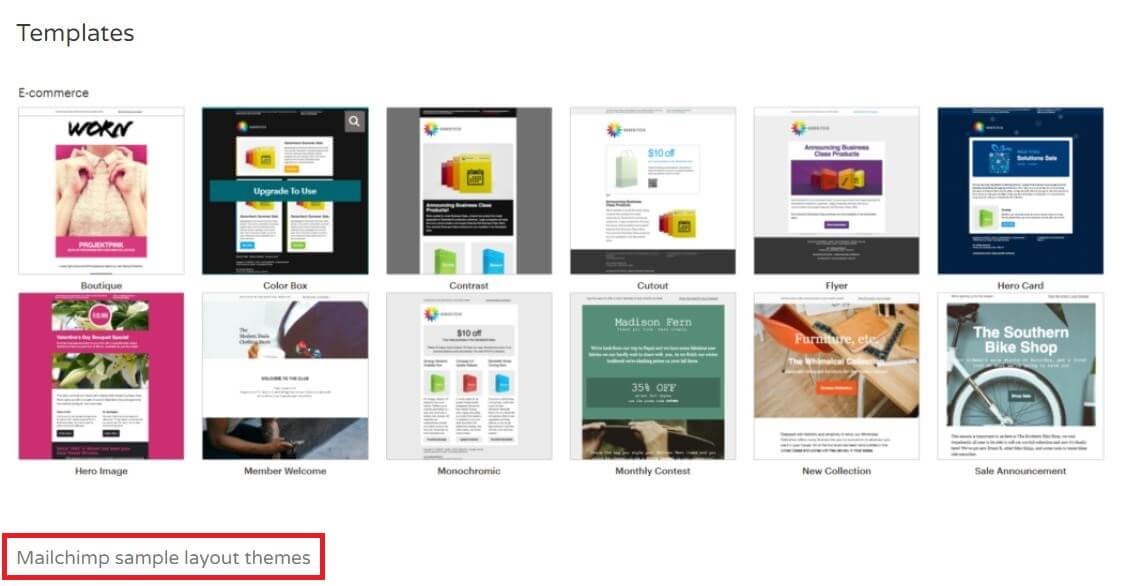
6. Use your image whenever possible.
Google image SEO help shoppers decide better and faster. You can use an image editor to customize your product images or charts, as most prefer original and unique images. Other websites may use the graph you created and link back to your page. That means more backlinks and better SEO ranking for your site.
7. Make images responsive.
Most website visitors and shoppers use mobile phones, so make sure that the images are also mobile-friendly. You can add a simple CSS code to make your image SEO responsive to all gadgets.
Benefits of image SEO
Image SEO is indispensable when you want more traffic and healthy website activity.
- Image SEO ensures images can be indexed by search engines and increase your rankings in the SERPs.
- Images get more engagement than text posts.
- Images are more likely to be shared on social media sites like Facebook and Twitter.
- Images can help you rank better in Google image search results, meaning more people click through to your site.
- Image SEO is a great way to increase traffic from Google Image Search. This is because users who search for images on Google often click on the top results.
Final Words
Web images are important because they draw the reader’s attention, give a good break from reading the text, and help convey emotion. Adding an image SEO is one of the best practices to implement if you want your site to rank higher in Google search results. Have you added one to your page yet?

